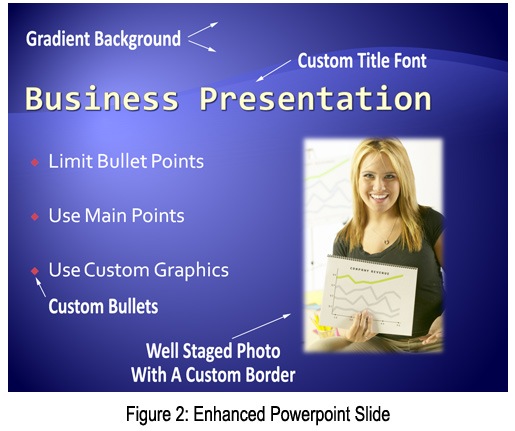Your boss just called and he wants you to have your presentation ready for the board meeting next week. You scramble to get all the data for your slides, and you start cranking out slide after slide of bullet points and charts. Your frustration level rises as you find you can’t cram that last piece of data on your most important slide. You lower the font size again and finally get it to fit. You click on the animation button so each bullet point flies in from the right.
Your boss just called and he wants you to have your presentation ready for the board meeting next week. You scramble to get all the data for your slides, and you start cranking out slide after slide of bullet points and charts. Your frustration level rises as you find you can’t cram that last piece of data on your most important slide. You lower the font size again and finally get it to fit. You click on the animation button so each bullet point flies in from the right.
The plain blue Powerpoint template looks OK and your Helvetica font looks best in white. You’ll have 30 minutes to present and you have over 60 slides. You practice reading aloud and find that you can get them all in if you talk a little faster than normal. You throw your company logo golf shirt in the washer so it will be clean for the presentation.
All things are starting to come together. You know that the board room has a computer and a projector so you’ll just have to bring your memory stick with your presentation on it. As a final perk to your creativeness you add an applause soundtrack on the last slide and you are ready to go.
The following week when the board meeting starts, you are ready to present. Your golf shirt and jeans are ironed and you are wearing your best Nike’s. You pop your memory stick into the computer and turn it on. People are starting to file into the room. As the computer starts up you notice a little message that updates are being applied. You open Powerpoint and it seems really slow.
You take a seat and almost immediately your boss calls you up to start your presentation. You click on your Powerpoint file and it finally opens after five minutes. The audience is starting to fidget. Not to worry, you think to yourself. You stand behind the podium and start with slide number one. As you start reading, you find that you have to click on the keyboard to bring up each bullet point. This is causing you to lose your concentration and you have to wait for each line to come in before you can read it.
As you get to the bottom of your first slide you notice that the last line is cut off and the font on the screen looks different than the one on your computer. Oh well… you’ll have to wing it. You make up something to fill in the line and quickly advance to the next slide. You read slide after slide and start to speed up because the clock is ticking down.
You hardly notice the audience as you read, but you notice some movement out of the corner of your eye. Arrggh … it’s Shiela from accounting and she is waving madly. You continue on and pretend that you don’t notice her. After five minutes of this waving, your boss finally stands up and asks you to stop. Shiela asks for some clarification on slide number 5, so you have to go back.
Now you are in a big mess. You finally find the slide and realize you made a major gaff in the numbers. You apologize and then try to advance to slide 30 where you were. Since each bullet point flies in it takes you forever to get back to where you were. After almost 50 minutes of reading you finally finish up. Most of your audience members are nodding off, but your last slide applause track wakes them back up.
You take a seat, and your boss comes up and apologizes for the meeting running over. You got through the presentation, but you think to yourself… there must be a better way to do this!
Does this sound like any meetings that you have been to? Have you had any of these experiences yourself?
Here are 5 quick tips for better Powerpoint Presentations
Arrive Early:
Try to arrive at least a half hour early if the room is already set up or an hour early if you have to prepare equipment. There is always an unexpected thing that will come up at the last minute. Arriving early will give you a cushion to deal with equipment and environment problems. Click through all your slides to check for errors and make sure the fonts and graphics look right.
Be Prepared:
Go over your presentation a few times to check for any errors. Have someone else look through the slides and proofread them. Make sure to print out your slides on paper (either 3 or 6 slides per sheet) so you’ll have a visual reference in case of equipment failure. Always bring along power cords, sound and video cords, and make sure you have at least two copies of your presentation saved to a memory stick and also to CD.
Dress For Success:
Unless you are Steve Jobs, you should always dress well for your presentation. Leave the golf shirts and jeans at home and try to dress a notch above your intended audience. Audience members should be able to tell at a glance who the speaker is. Grooming is important too, so make sure to schedule that hair cut a few days before your presentation.
Smile And Greet People Warmly:
You presentation starts before you get up in front of the audience. Arrive early and greet people as they are coming in. A friendly smile and a firm handshake will add credibility and people will feel a greater connection to you if they have met you before you start speaking. Make a note of peoples names and refer to them during your presentation. This will give you a much better relationship with your audience.
The Focus Is You:
Remember that the focus is you and not your Powerpoint. Using the B button on the keyboard will Blank the screen and bring the audience’s focus back to you. Dressing well, smiling, and relating to your audience will give you credibility and help you give better Powerpoint presentations.
In our next segment we’ll focus on the presentation itself. We’ll talk about removing the bullet points, adding pictures, and preparing a memorable presentation that inspires and motivates.
Technorati Tags: powerpoint, presentation, speaking