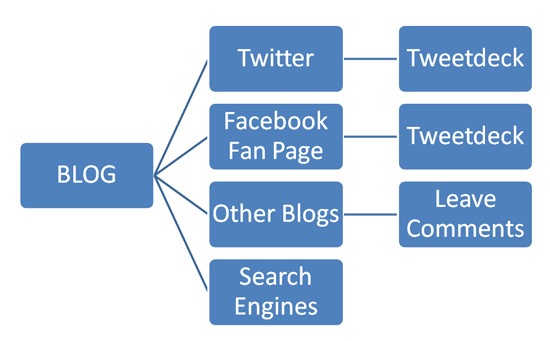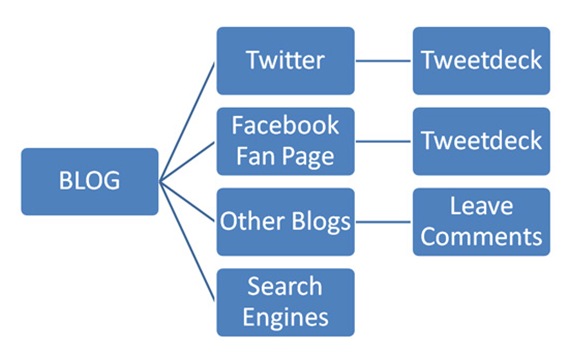As a long time blogger, I’ve realized for some time that there is a real advantage in using Social Media to drive traffic to my blog. I’ve used Twitter for over a year, and it works well to drive targeted traffic to specific posts. Especially with the use of #hashtags. I’ve even shared post links with my regular Facebook friends. But the real business side of Facebook remained an ever changing mystery beyond that.
Last week, while on vacation, I decided to build a Facebook Fan Page for this blog. The basic page setup was easy, but trying to figure out how the page actually worked was still somewhat of a mystery. I searched the web for answers and took a look at a lot of corporate pages. Many of these made sense. You create a main landing page and direct traffic to other pages from there. After a day of frustration trying to create my own landing page, with all the gotchas of Facebook’s new iFrame format, I finally ran into TabSite.
This was like manna from Heaven. I now had the tools at my fingertips to create a well designed landing page, along with useful secondary pages, complete with pictures, video, and downloadable links. Two days later, the page and information was ready to go.
So now I had a WordPress Blog, Custom Twitter Page, and a shiny new Facebook Fan Page. Unfortunately, I also had a lot of puzzles pieces to try and put together on a daily basis.
Let’s look at this from a global view and see how we can design a strategy to help everything communicate together.
To make this multi part platform work, we need to create compelling blog content, and have links present in Twitter and Facebook to send people to our blog throughout the day.
Here is a basic flowchart…
First we need to design the blog post around easily recognizable keywords that search engines will understand. It’s best to incorporate at least one keyword in the title of the post and use targeted keywords throughout the main body. That way when Google indexes the page, people searching for those keywords will be directed to our page. The more specific the keyword, the more chance of the search engine finding our specific page. For example using the keyword “Facebook” by itself, will probably not send anyone to this blog. But combining four words like “John Richardson’s Facebook Page” will probably do the trick.
The real trick is to find a combination of readily searched keywords that will drive a large volume of traffic to your site. Using the Google AdSense Tool can help you pinpoint keyword combinations that are well searched but have little competition.Once you have your blog post up, the search engines will index it and traffic will start to flow depending on how well it rates in Google’s algorithm.
The next step is to leave comments on other like minded blogs which will automatically leave a back link to your blog. Referencing your post in the comments will help readers of the other blog find yours.
The third step is to leave a comment link on the Facebook Fan page and then tweet out a link to the post in Twitter. Using a tool like Tweetdeck, allows you to send multiple tweets and FB messages throughout the day, even if you are not by a computer. You just setup your messages in the Tweetdeck editor and click on what destination you want them to go to and what time you want them sent.
Best practices dictate that you shouldn’t post more than one or two references directly to your post throughout the day. But you can post multiple Twitter messages using keyword hashtags and also post quotations that relate to our content.
Tweetdeck is a free tool and allows us to organize our platform messages in one place.
While the procedure above will help us put the pieces together, it still is a lot of work and a huge organizational problem to make it work seamlessly. Tomorrow, I’ll share with you a solution that will help us plan this out days or weeks ahead and save the pieces in an easy to access location.
Question: Have you ever used Tweetdeck to manage your social media?