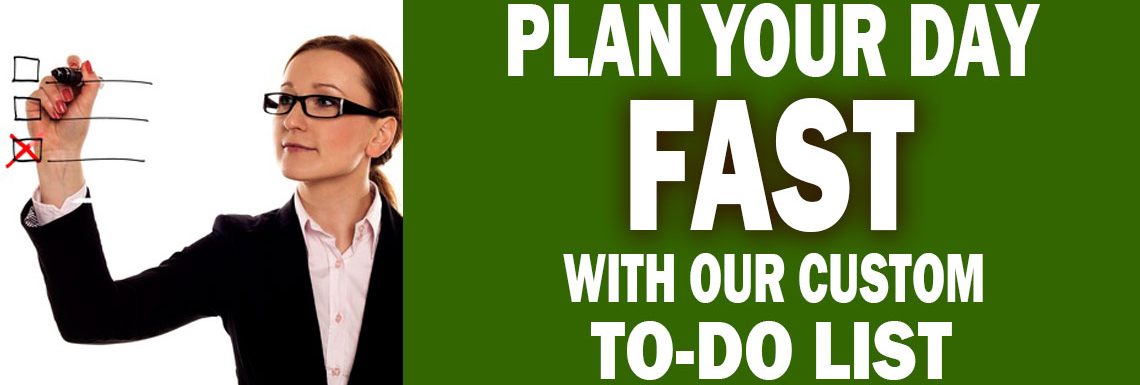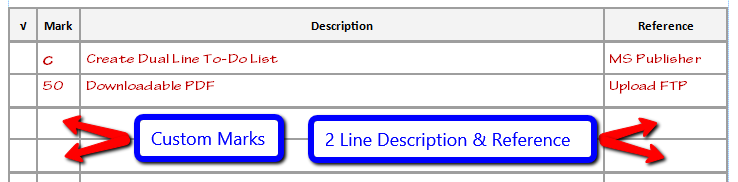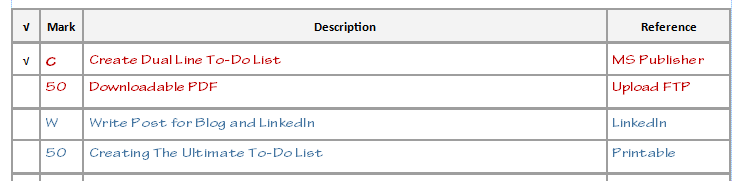I was on a radio show yesterday with my good friend, Steve Matley. We were talking about productivity and To-Do Lists. Steve has a background in the construction industry and has worked on major building projects with hundreds or thousands of details. He has routinely spent weeks working in complex software such as Microsoft Project or industry specific design software.
His viewpoint on a to-do list is very different than mine. He wants everything listed; how long it will take to complete, who is working on it, deliverables, costs, completion dates and on and on. For me, I want a simple to-do list to plan out my day, without getting too complex and stopping me dead in my tracks. As our conversation went on, it was interesting to see many of the things we had in common.
- We both agreed that we need to list the important items, but we can usually leave off unimportant or micro-managed details.
- We need a way to check off completed items, track needed actions, and have a reference area for contacts and other information.
- We need to have the list in one place for easy reference.
And while a detailed project management list like Steve would use for a construction project would be total overkill for my daily plans, we were able to come to come up with some ideas for a daily to-do list that would include enough information to be practical, but keep it simple enough that it would fit on one sheet of paper.
I sat down this morning with Microsoft Publisher and came up with version .01 of The Ultimate To-Do List
It contains the following
- Check-off boxes
- Action code area
- Two line area for description and context
- Reference area for phone numbers, email addresses, and other reference items
- One sheet design with ample space for data entry
Here is what the alpha version looks like…
In the graphic above, I have created a single to-do item. Under mark I can use a shortcode or notation to let me know what action I will be taking. In the example I use the letter “C” for creation. I’m going to create something. Next to it I put a description of the action (create dual line to-do list) and in the reference area to the right, I have included the name of the software I’ll be working in.
Now I have a second line I can use for context. In the mark area I put down 50 (minutes), for the time I’ve set aside for the item. In the description area, I give context to the document (Downloadable PDF), and in the reference area, I note that I’ll have to use a FTP program to upload the finished product. Once I am done with this, I can use the checkbox area to the left to mark off completed tasks.
This two line section is designed to be very flexible. You can easily design your own shorthand notation, and reference items.
In the graphic above, I’ve added a second to-do item (highlighted in blue) with a different shortcode, and reference items. As you can see, each two line area is set off with a thicker dividing line.
The overall sheet looks like the graphic above.
For your convenience, I’ve created a PDF version that you can download here.
Just download, print, and fill-in with Sharpie or pen.
This is the first iteration of an ongoing to-do list project. As the sheet evolves, I’ll provide updates and list out new features as we add them.
Question: What features would you add to the sheet?