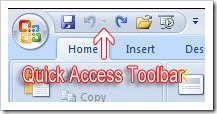I have used Powerpoint for years and the interface has stayed mostly the same. With each new version, Microsoft has added new features but the menus and interface have had a consistent layout.
With the advent of Powerpoint 2007, the interface has changed dramatically. The usual menu bars have been replaced with what Microsoft calls The Ribbon.
Over the next few days, I would like to take you on a tour of some of the new features in the 07 version and explore the new ribbon interface.
In our first look at the program I would like to introduce you to the Quick Access Toolbar. If you are new to the 2007 version you may not have noticed this bar at all. This fully customizable toolbar will allow you to group your favorite Powerpoint commands in one convenient place.
For new users this can be a real help to find your favorite commands while learning the new ribbon interface. Take a look at the video above to see just how easy it is to setup.
The default drop down box for the quick access Toolbar offers a few popular options, but by choosing the more commands button in the pull down, a window opens up that allows you to add icons for over 50 different commands.
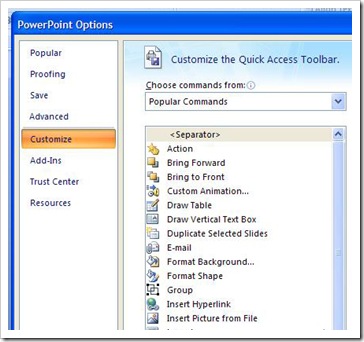
This is a quick way to get things setup just the way you like it. Watch the video above and take a few minutes today and add your favorite commands.