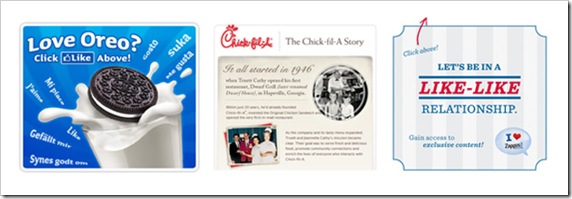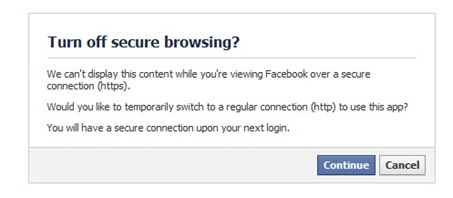I’ve been blogging for over six years now, and I’ve seen a lot of changes along the way. Blog software has evolved dramatically, and social media has taken center stage. Twitter and Facebook didn’t even exist back in 2005 when this blog started, yet Facebook now reports having 750 Million users and Twitter has a respectable 200 million.
In 2011, spreading the word about your product or service requires a platform. Michael Hyatt had a great post last week about building a platform, which he describes as…
A platform is the means by which you connect with your existing and potential fans.
A robust platform might include a blog, Twitter and Facebook accounts, a YouTube Video, or podcast. He lists the three primary benefits of a platform as…
1. A platform provides visibility.
2. A platform provides amplification
3. A platform provides connection.
I decided to take Michael’s advice while on vacation last week to expand my blogging platform to Facebook with the addition of a Facebook fan page. I logged into my existing Facebook account and looked up the instructions for building a new fan page. Here is the definition from Facebook…
A Facebook Page is a public profile that enables you to share your business and products with Facebook users. Create one in a few minutes with our simple interface.
Creating the actual page was quite easy. I just followed the step by step guide and soon I had a new Fire Up Today page on the menu of my regular Facebook account. I filled out the info page and created a custom graphic for the profile photo. I was on my way.
Now it got interesting. Facebook said the next step would be to…
Start the Conversation: When your fans interact with your Facebook Page, stories linking to your Page can go to their friends via News Feed. As these friends interact with your Page, News Feed keeps driving word-of-mouth to a wider circle of friends.
This is where my creative brain took over. The basic page interface was not very interesting. Aside from the profile pic, there was nothing to draw a reader in, other than posing a question. The fan page looked just like a standard wall or news feed in Facebook. I wanted a page that looked like one of the major players such as Oreo, Chick-fil-A, or Zappos. I wanted something that would draw people to the page. I wanted video and interactivity… just like the big players.
What I ended up with was frustration. Facebook changed the way that Fan pages work and went from using internal FBML pages to externally hosted iFrame pages. I found a great tool that allows you to design a custom fan page from the editing interface of a WordPress Blog. I downloaded the plug-in, spent a half day creating my page, and Viola… a great Facebook landing page. I went to test it with my browser and all I got was this….
It seems that Facebook has gone to having you host your own iFrame pages externally and these must be through a secure HTTPS connection. After researching this I realized that to get secure hosting requires a secure key and a lot of ongoing expense. I was extremely frustrated. My great looking free Facebook page would now require my users to turn off secure browsing… something that many of them would not do.
I just about gave up. I priced different options and was frustrated how expensive this simple page was turning out to be. Finally after a lot of searching, I came upon a great solution. It does cost a little bit, but it provides an amazing toolbox that allows you to create an amazing page with graphics, videos, interactive maps, and a whole lot more in one easy to use interface.
Tomorrow, I’ll take you through the creating process with TabSite. But today you can see my first Facebook fan page. Click the graphic below to see the page.
Let me know what you think… We’re not quite done, but I would love your feedback, good or bad. Please leave comments below…
Question: Have you create a Facebook Fan Page Before? What were your experiences like?