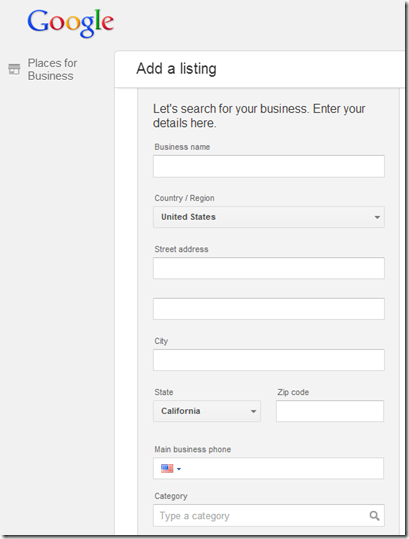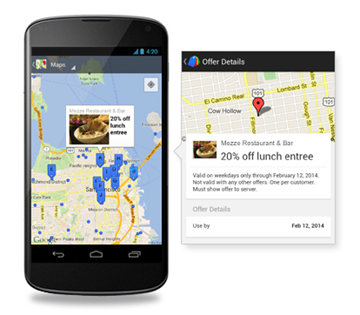Many of my business friends spend thousands of dollars a year to promote their businesses. They print cards, mail flyers, advertise in the Yellow Pages, yet when I search for them on Google, I can’t find them.
The good news is, Google offers a service to promote your local business for free. It’s called Google Places and it only takes minutes to fill in your information, update your location, and be seen by millions of people.
Here’s how you list your business on Google.
- The first thing you’ll want to do is go to Google Maps, type in your business address in the search box, and see if any business information comes up. Many of my clients find that there is an old business listed there or that their information is outdated. Others find that there is nothing listed at all.
- Now open Google Places, and click on the free features link, to see what they offer business owners at no charge. You can setup a basic information link and then tie it in with a Google+ page. Here is a list of benefits.
- Click on the Get Started Now Button and you’ll be taken to the Add a Listing Page. Fill out your information and select a category. Then submit your information. Within a short time, your business will show up on Google and Google Maps. (Google Maps is Changing: See the New Features Here)
Here are some helpful links to help you correct inaccurate information or to set things up with special circumstances.
- Google Places: Support Page
- My listing has incorrect information
- I had trouble verifying my location
- Google Local Business Forum
Google also offers premium features for your business, if you want to spend some advertising dollars bringing customers to your door.
AdWords Express: Local Targeted Search Advertising
Offer your customers coupons that they can redeem on their mobile phones! Talk about effective marketing. This one will get customers in your door!
Google Offers: Offer Coupons To Your Customers On Their Mobile Phone
Google Offers Redemption Guide: Checkout Guide For Customers
Now that you have a listing, you’ll want to setup a Google+ Page to give your customers more information. We’ll talk about this in our next post.
Here is a link to give you more information on Google+ Pages.
Overall: Google Places can help your business be found and make your telephone ring. Sign Up Today!
Question: Do You Have a Google Places Listing?
Care To Share a Link?