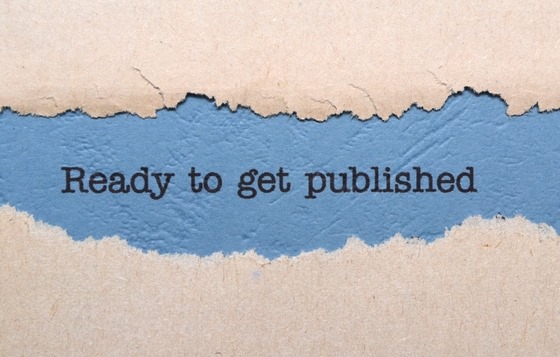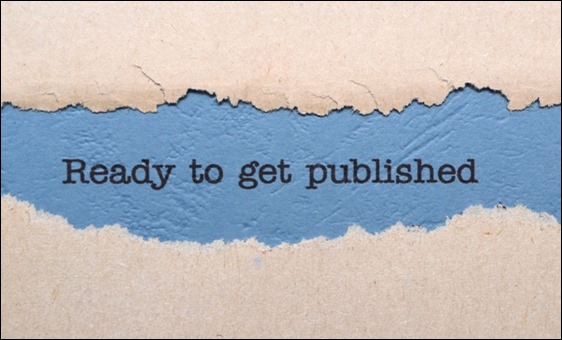So far in our Kindle Publishing Journey, we have looked at some fundamentals. We have examined the benefits of writing an ebook, looked at sellable topics, picked up some writing tools and even had a writing adventure. Now that we have the basics down and have seen that writing can be fun, let’s look at creating our first eBook.
Before we get too deep into the technology, I want to share with you a simple premise. For your first book, plan to keep it simple. There are a lot of steps in the eBook creating process and it’s easy to get bogged down in the “process.” If you set modest goals for your first book, you’ll be able to complete each one in order, and learn the publishing process along the way. Once you have your first book done, the next one will be much easier.
For your first book I suggest the following
- A simple non-fiction subject that you are familiar with
- Write a how-to or step-by-step manual
- Aim for a word count of 10,000 to 15,000 words
- Come up with a simple descriptive title
- Find seven keywords that describe your subject
- Find a simple cover graphic or photograph for your book
With these six tenets in mind, I recommend that you set aside six weeks to write, edit, and publish your first book. This will give you a comfortable amount of time to complete the process, but will keep you on track to complete your goal.
To help you succeed, my upcoming posts will break down the process into a step-by-step, easy to follow plan, with a weekly guide for completion. Each week you’ll have a step-by-step instruction sheet that you can download and print out. The time commitment to complete the book, depending on your typing speed, will be no more than two hours per day, six days per/week.
Here is the basic outline of the six week program.
Week 1: Come up with a title, keywords, and a basic chapter outline.
Week 2; Write your title page, chapter headings and first 5,000 words.
Week 3: Write another 5,000 words, and add subheadings as needed.
Week 4: Finish your writing up this week and add a reference section.
Week 5: Edit your book, create .mobi and have a handful of people read it.
Week 6: Upload your finished .mobi file to Amazon. Create Author Page
This six week program will help you along the way to learn new software, eBook design, and find out how the Kindle Publishing process works. This self paced program will let you work at your own speed. Complete one section and then go to the next. If you are a speed demon, or already have your basic material created, you can zip through. If you are really busy and can only spare an hour/day, you can extend the program as needed.
To help you understand the process, I create a sample book along the way to help you better grasp the individual steps. I’ll also include screen shots and a short video each week on the process.
More good news… we’ll use a piece of amazing software to create our book that has a 30 day free trial, and outputs directly in Kindle Format. It’s available in Mac and PC versions and takes 5 minutes to install. If you like the software, you can purchase a copy for less than $50. The great news, you can create your first book easily during the free trail and upload it to Amazon for free.
A no cost first edition for you!
Ready to get started?
Get your ideas together and we’ll get started with week one tomorrow. In six weeks or less, you’ll be a published Kindle author!