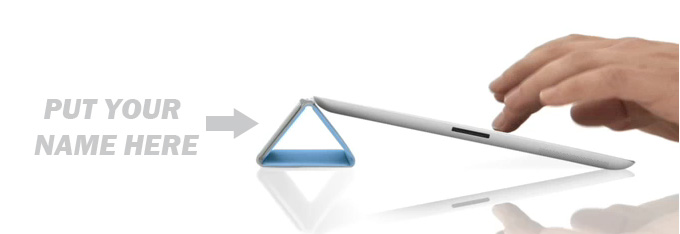With the advancement of electronic technology, more and more devices are showing up in meeting rooms. First it was smart phones, then laptops, and now iPads. Having been in these meetings and seeing the reactions of participants, I can report the following.
1. Cell Phones: Generally meeting participants have a disdain for people talking on their cellphones in meetings. People are encouraged to “take it outside” to continue their conversations. Reading e-mail in usually tolerated, but in many cases all electronic devices are to be turned off.
2. Laptop Computers: This is a recent addition and one that can be very obtrusive to others. If the whole room has laptops, the units are tolerated, but usually the covers are to be closed when the meeting is running and someone is speaking. If only one or two people have laptops, the attitude can be more devisive. The big problem is that the screens block eye to eye contact and the keys make noise when typing.
3. IPads: This is a new phenomenon and is much less obtrusive to participants. Using a smart cover or prop cover, the units are set at a viewing angle that works for the user, but does not block eye to eye contact. It’s similar to someone taking notes on a paper notepad. If the user has to type, it’s just fingers against a glass screen. The built in clicking sound can be turned off, so taking notes is almost silent.
Having used all three devices in a meeting environment, I can honestly say the iPad beats the others hands down. I can see the screen at all times, yet it doesn’t impead my vision for other participants. It actually just feels like an electronic notepad. With the screen clicker turned off, I can take notes effortlessly, and use a program like Evernote to synchronize my notes with my desktop PC.
Using the built in cameras with Evernote allows me to capture whiteboard diagrams and take a picture of meeting notes, products, or charts. When I get back to my office, my notes and photos are ready for follow up. I can create a document to pass along the information to my users in just minutes.
Evernote also has audio capture for long lectures. While I could do many of these things with a laptop, the tall screen is like a wall between me and the other participants. It is a barrier to good communication. The iPad is a much friendlier tool in a meeting environment.
In the future I can see many offices giving their users iPads or other tablet devices. Using an iPad with an Apple TV, users could easily send video clips or keynote presentations from their seat to a big screen TV or projector in a boardroom with just a single click.
While we are in the early infancy of tablet devices, their form factor leads to all sorts of novel uses. For me, the iPad has replaced the notebook (either paper or electronic) in my daily routine. The cool thing is, people can really customize their smart covers to set themselves apart. You can even put your name inside your smart cover to make a name badge that others can see. Cool!
Question: What clever uses do you see for an iPad?