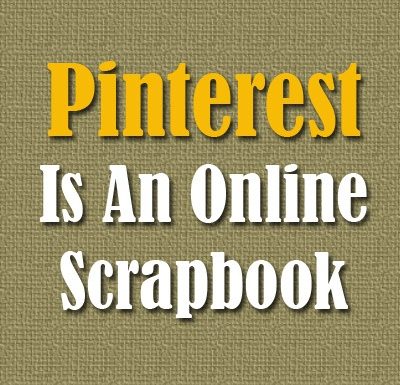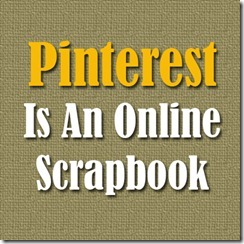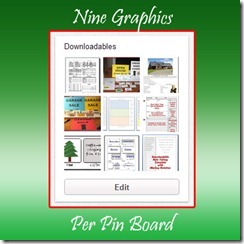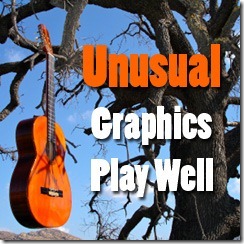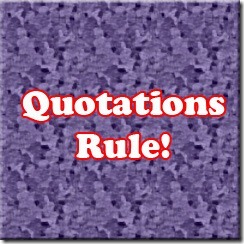Pinterest is the hottest new social network since Twitter. It combines a visual interface that allows you to sort graphic links onto pin boards, sorted by category. It’s deceptively simple. If you are a visual person like me, it makes sense almost immediately.
Pinterest is simply an online scrapbook. You can collect, sort, and display graphics from all over the web right on your own Pinterest site. When you setup your Pinterest profile, you get to choose the username.
This becomes your own custom URL. If you are a business owner, blogger, or entrepreneur it makes sense to sign up early and get your real name or business name as a custom Pinterest URL.
Once you start adding content to your pinboards, you’ll notice that each pinboard displays up to nine graphics at once.
This makes for visual clarity. Choosing the names for your boards allows you to organize by category. If you are a blogger, you may want to create boards that represent categories that you use on your site.
Everything on Pinterest revolves around graphics.
You’ll need a graphic on your blog post or website to be able to share it on Pinterest. The more striking the graphic, the better! Unusual graphics attract attention.
When you start perusing Pinterest, you’ll notice something very quickly.
Pinterest has a predominately female audience. Share posts and graphics that appeal to them. One of the best categories is to use pull-outs and quotations.
A graphic with a quotation or devotional is gold.
In review…
- Think of Pinterest as an Online Scrapbook
- Use your real name or business name as your profile name for a custom URL
- Each pin board has nine graphics. Fill them up with good content
- Unusual graphics play well and will get you re-pinned
- Pinterest has a predominately female audience. Share content that meets their needs.
- Quotations and Devotional sayings rule
Tomorrow we’ll take a look at Blogging, SEO and Pinterest.
Question: What cool things have you discovered about Pinterest?