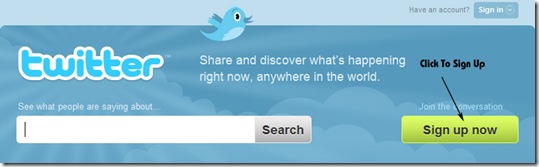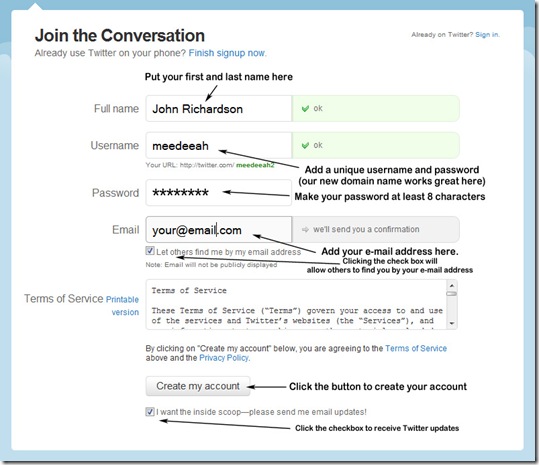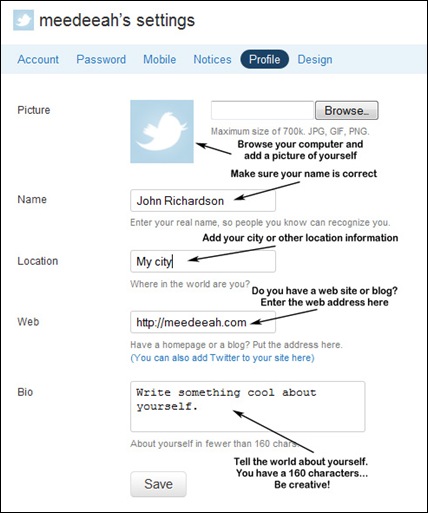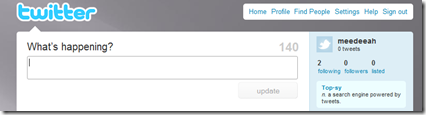At the heart of Social Media is Twitter. An online communication portal limited to 140 characters per message (tweet). The easiest way to understand Twitter is to setup an account.
Lets set one up for our new Meedeeah domain name that we setup yesterday.
Step One: Open a web browser and go to http://twitter.com
You’ll see the following login screen. Since we don’t have a login yet let’s click on the sign up now button.
On the next screen you’ll be asked for your login information. Sign up as follows…
Once we click the sign up button, a confirmation e-mail message will be sent to the e-mail account we signed up with. Click the confirmation link to complete the signup process.
Step Two: Setup your profile.
Login to your new account and click on the settings button in the top menu.
Click on the profile tab and fill in your unique information.
Step Three: Final Setup
Now you are almost ready to start communication with the world.
You have a 140 characters…
Tomorrow we will make our profile better by creating a unique custom background, and then start following some people.
Then we will start tweeting.
Stay tuned…