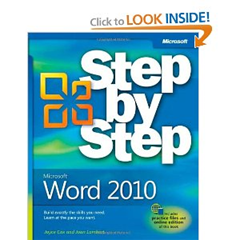Do you have a desire to move up the ladder at work, to stand out among your peers? Do you know the number one way to do this? It’s actually rather simple.
Just make your boss look good.
If you do, your boss will notice YOU.
There are many ways to do this, but one of the easiest and most productive ways to accomplish this task is to make them look good on paper.
If you produce documents for your boss, they need to be stellar and stand out from the crowd. If your boss produces his or her own documents you need to show your boss how to make them exceptional.
To do this is rather simple… all you need is a …
Secret Weapon
Luckily the secret I’m about to tell you doesn’t cost much, or take much time to learn. It’s a step-by-step process that can make you stand out from the crowd in short time.
To accomplish it, you just need to schedule a few hours per week on your calendar and create a STRONG goal to make it happen.
The good news gets even better. Once you have learned how to create better written documents, you can move up the ladder another notch… you can make your boss look good in numbers. Soon you will have amazing spreadsheets at your fingertips, with colorful graphs and charts and data to back them up.
But we are not through yet… here is the ultimate prize. You can make your boss look great on the screen in front of the board, or in the auditorium in front of hundreds of smiling and happy faces. Yes, you can create the ultimate presentation. Polished slides with professional graphics, glowing with precision and accurate to a tee. With each click of a remote mouse, your boss will feel empowered, and your points as an employee will go through the roof.
Soon the advancements come, but your talent doesn’t stop. Now you show your boss the ultimate secret weapon for going home early… tackling e-mail. You demonstrate to your boss and the entire staff how to use secret tools to organize and slay the e-mail monster. Soon in-boxes are empty, folders are created and organized and you have made everyone happy.
So How Do You Do This?
It’s actually as simple as clicking a mouse. Just look at the chart below and order one of the popular step-by-step books for Microsoft Office. Start with MS Word. Learn how to create masterful documents. Advance to MS Excel and learn how to make numbers work magic. And then, tackle Powerpoint and create stunning presentations.
Each Step-by-Step book takes just a few days to complete but the skills you learn will stay with you for years. Once you are done, consider taking the time to study and certify your skills with a Microsoft Office Certification. You can certify on one product or become a master on the whole office suite. With a certification in hand, you’ll have proof of your mastery which will come in handy at your next job interview.
Microsoft Certification Training is offered at many local training centers if you want to purse the whole certification track. Additional certifications are available from Adobe and other companies for creative products such as Photoshop and Acrobat.
Question: Which certification interests you the most?