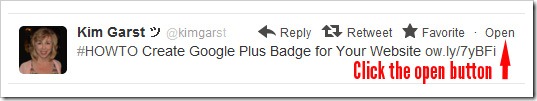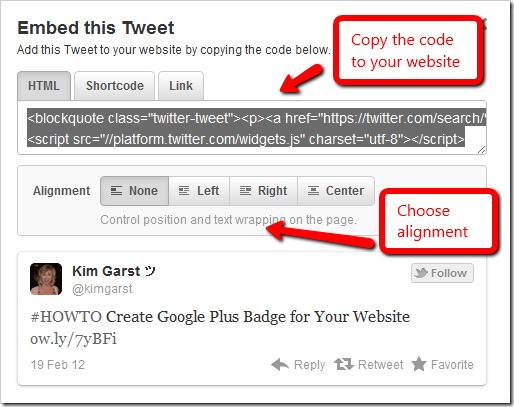Here are a couple of tweaks you can do with your blog to gain more traffic and send people to your social media sites.
1. Embed Tweets Into Your Blog Post With Twitter
Twitter now has a new feature where you can embed a tweet right in your blog post. This allows your audience to see the tweet and reply, retweet or favorite it. They can also follow the person with just one click. Here’s how to do it.
For this tutorial we’ll embed a great how-to tweet from blogger @KimGarst.
Open Twitter and go to the timeline and tweet that you want to embed. Click the open button on the right top of the tweet. (You’ll have to hover your mouse over the tweet to see the links). This will open the tweet in its own window.
Click on the details button.
This will open another window.
Click the embed this tweet button.
Choose the alignment that you want in your post, and then right click on the highlighted code and click copy. Paste this resulting code into your post. In WordPress, open your post and make sure the HTML tab is selected. Paste your code where you want it. Preview your post and it should look like this.
#HOWTO Create Google Plus Badge for Your Website ow.ly/7yBFi
— Kim Garst? (@kimgarst) February 19, 2012
This is a quick and easy way to share tweets and links with your followers.
2. Create a Google Plus Badge for your blog.
To find out how to do this, just click on Kim’s link above. See how simple that was.
Overall. Linking to tweets will give you a great way to have people join you on Twitter and retweet your links. You can try it out by following me and retweeting the link to this post in the box below.
New Post: Two Cool Social Media Tweaks for Bloggers. goals4u.us/zAwCVc
— John Richardson (@success2you) February 21, 2012
It doesn’t get any easier than this.
Question: How will you use the embed feature on your blog?