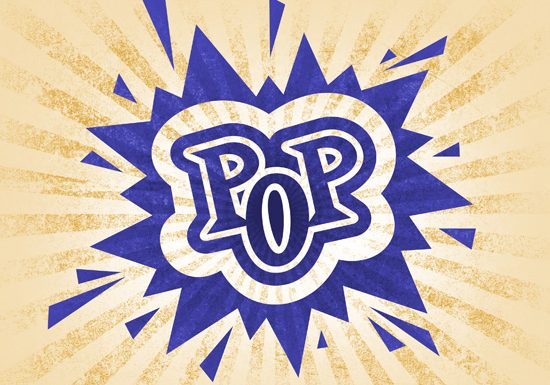I had a chance to give an educational presentation on branding last week to a group of small business professionals. I prepared weeks in advance and crafted my story from an outline to a finished presentation in Apple Keynote. Each of the slides had great graphics or photos and the transitions worked well.
To make sure that the presentation would flow well, I gave a shortened version to an advanced Toastmasters group the week before. This version was done without slides, and I received a 10 minute round-robin evaluation after it was done. This really helped me see the shortcomings in my story. I spent the next few days tightening everything up.
Come Friday afternoon, I was prepared. My slides were in order, my laptop was charged, and my new shirt and tie were pressed and looking good. As my turn to speak came up, I put on my suit jacket, grabbed my MacBook Pro, walked up to the smart podium, connected up the projector cable and waited for my first slide to come up on the screen.
It didn’t connect
I fumbled with the cables, tried different keystrokes, and it still didn’t connect.
I started to sweat, thinking about weeks of work going up in smoke. The audience was getting restless. Here I am, a technology guy, having problems with my Mac and a projector. Pictures of Steve Jobs popped into my mind. Apple products just work… except when you are in front of a restless audience.
Finally, I was just about to give up, when my screen flashed. My first slide popped on the screen, the lights dimmed and I was ready to go. I walked out in front of the podium, addressed the audience, and clicked the button on my Apple remote to advance to the next slide.
Nothing happened
Now the sweat was really coming back. I pressed the button again and still nothing happened. Finally, I turned and faced the podium which was on my left side, aimed the remote at the MacBook, pressed the button, and the slide advanced. ARRGGH.
Finally, I was underway. Except now my mind was full of frustrating details and workarounds to make the slideshow work. My focus and concentration were now on the laptop and projector instead of my audience. My voice stumbled for a minute. I took a deep breath, faced my audience, and began anew.
What had been a smooth story in my mind at home was now a real problem. I glanced over at the podium, hoping to see my presenters view on my laptop which would quickly show me the next slide. Unfortunately, the podium had a large back edge which blocked my view. I was now on my own. 30 slides to go. My memory kicked in and slowed my thoughts to a crawl.
My smooth practiced presentation, now became a jumbled mess as my mind tried to fit too much information into my conscious mind at one time. A huge battle ensued between remembering the speech and trying to figure out what slide was coming next. In frustration, I took my eyes off my audience and faced the screen, while advanced the slides.
Now the remote didn’t work again. I became a contortionist and held the remote behind my back and tried to aim it at the podium without looking. Talk about out of kilter, I had to be a spectacle to my audience. I took another deep breath, focused back on the screen and advanced to the next slide. In a few minutes I had a semblance of flow going, but now the timer at the back of the room was signaling. I had to wrap it up. Now I had to speed up, cut material, and get through my remaining slides.
I finally made it through and sat down.
I could not believe all of the problems that I encountered. We were in a brand new classroom, at a state of the art junior college, with some of the latest projection technology. Yet everything went wrong.
The interesting thing was, the next five presenters all had problems too. The laptops wouldn’t sync, the sound didn’t work, and it was a general mess at the beginning of each presentation.
As the meeting came to an end, I met with the organizers of the event. We agreed to meet and discuss what could be done to make this process better the next time. Here are three thoughts that I had to give a quality powerpoint presentation…
- Have one laptop setup in advance and have everyone’s presentation pre-loaded. This would require that all presenters use the same program and version and get to the event early to copy their files over and make sure they work. Unfortunately this would probably preclude using a Mac and Keynote, since most presenters will have a PC with Powerpoint.
- Have a good wireless remote that works throughout the room, with a black screen button and laser pointer.
- Have each presenter go completely through their slides and make sure that any audio or video works with the default laptop.
The other idea that I had would be to create the ultimate presenters toolkit which would use some of the latest technology to create a solution that you could take anywhere and present with ease. We will look at this idea in a future post!
Question: What solutions have you come up with for quality powerpoint presentations?