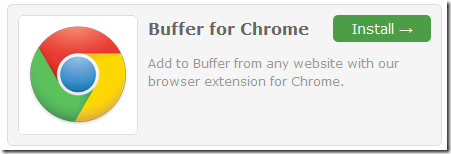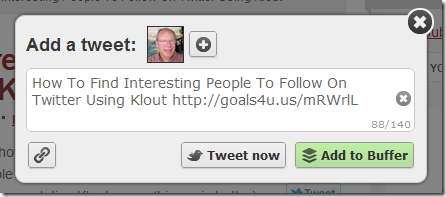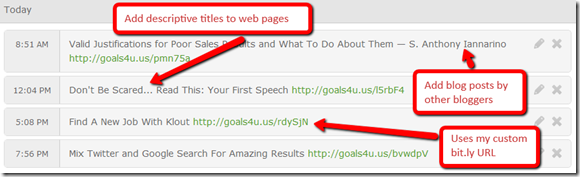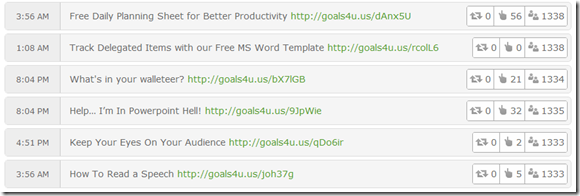I’ve been a Twitter user for a couple of years now. Twitter makes it easy to share ideas with others as well as sending traffic to your blog or webpage. The standard Twitter interface has improved over the years but it still lacks many convenience features. To make up for that, I’ve used different third party tools such as Hootsuite and Tweetdeck to make tweeting easier.
Unfortunately, even with these streamlined tools it has been very time consuming to share links or webpages with others. For instance, if I want to share one of my blog articles on Twitter, I need to open my blog, cut and paste the URL link into Tweetdeck, and then write the content of the Tweet. Once I have it done I need to schedule it. For each link, it takes a few minutes to get this done.
Now there is a better way. Buffer is the new Twitter tool that makes sharing web content truly fast and easy. You just sign up for the online service and then install the Buffer app for your browser. Here is one for Chrome
Once you install it it puts a small button on your browser’s upper toolbar that looks like this..
Now all you do is go to the webpage you want to share and click the Add to Buffer button. Now a small window comes up and explains what the tweet will be . In the default setting, It tweets out the web page title followed by a shortened link. If you have a custom URL shortener like I do with bit.ly, Buffer allows you to set it up and have it use the custom URL… sweet! This is what the prompt looks like..
From the prompt, you can use the default text or modify it as you choose. The numbers on the right side show you the length of your text so you don’t go over your 140 character limit. Once you are done, you can instantly tweet the content or add it to the Buffer.
Adding it to the buffer will tweet it out at a pre-determined time during the day. Once you add it to the buffer you can see it on the Buffer timeline by opening the Buffer webpage.
In the free version of Buffer, you are allowed four Tweets per day. They are sent at four different times… morning, midday, afternoon, and evening. You are allowed to put up to two days of tweets in the standard free version at a time.
The buffer page also has an Analytics section. This shows you how your tweets did that were previously sent out. This is what it looks like.
The analytics screen shows how many times the Tweet was re-tweeted, how many clicks there were, and how many followers there were on the timeline. This is a fast and convenient way to share blog or web content with others. You can share your own material or the pages of others.
If you use Facebook, Buffer has a new app for you as well.
If you use Twitter and want to save time sharing content with your followers, be sure to sign up for this app. You can fill your buffer in just minutes a day.
While this is a great tool for content, it’s also a good idea to put your regular tweets, re-tweets, and replies out using your normal Twitter interface (on your computer or phone) during the day. It’s a good idea to keep a two to one ratio between regular tweets and linked ones.
Overall I think you will find that Buffer is a great time saving Twitter app that you will want to add to your social media toolbox.
Question: Have you tried Buffer yet? What do you think?