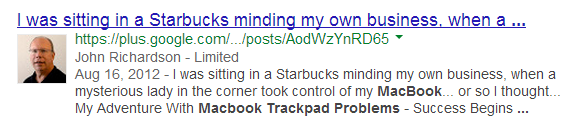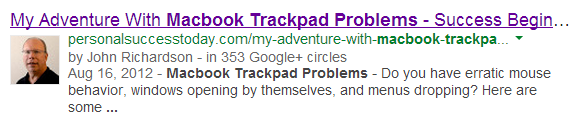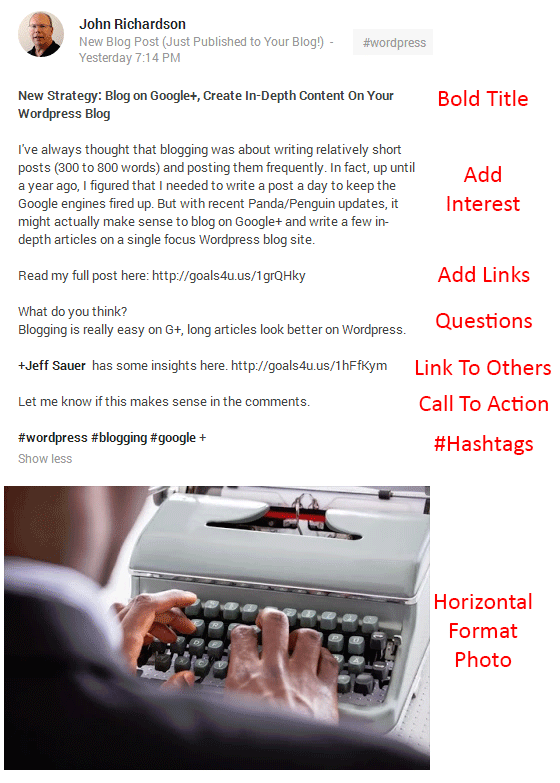As a blogger, I’ve noticed something interesting over the past six months. For each post that I publish on my blog, I put up a link on my Google+ profile.
This allows Google to add my picture to their search listings for my post. But here is the really critical part…
Many times my Google+ listings are rating higher in Google Search than my actual blog posts.
In fact many times, my Google+ link is the only one that shows up.
At first I found this frustrating, but now that I see how it is working, I’ve got a new strategy.
Instead of writing numerous short blog posts here at Fire Up Today, I can write more substantial In-Depth Articles on my site and blog about them with optimized posts on Google+.
This has three advantages.
- All In One Place: Instead of breaking a subject down into multiple posts like I have done for years, I can write one long article and include all the links, diagrams, and pertinent information in one post. This will make it much easier for my readers to find all of the information and give me a much more complete collection of content. Google is now focusing on magazine quality content, and have actually created an in-depth section in their search results. This longer type of post (1,000 to 2,500 words) will have a much greater chance of rating in search and may even make it to the special in-depth section.
- Write Longer but Less Frequently: For the last few years, the common wisdom was to blog frequently to keep the Google engines fired up. Many pundits were suggesting that you post everyday. While this sounds good in theory, it’s awfully hard to pull off over the long haul. For me, it’s much easier to sit down for a few hours and write an in-depth article once a week/bi-week/month than it is to spend an hour every day cranking out some kind of relevant post.
- Create short but relevant blog posts on Google+: Writing a high ranking blog style post on Google+ is fast and easy. Following the guidelines below, you can crank out a relevant post in under 15 minutes and then link it to your longer articles on your main website. This keeps you relevant in the eyes of Google, and will save you hours of time per week, tweaking, editing, and formatting for WordPress.
Anatomy of a High Ranking Google+ Blog Post
There are eight items you should consider when creating blog posts on Google+
- Bold and Informative Title: Just like a regular blog, your title should be compelling, contain relevant keywords, and be bold so it will stand out. In Google+ you can bold your title by putting asterisks around the text (no spaces) like this… *Compelling Blog Title*
- Add Interest: For your initial copy under the title, you’ll want to quickly add interest to draw the reader in. Think about creating a discussion with your readers. Adding controversy, mystery, or intrigue will up the ante.
- Add Links: This is where you can link off to your in-depth articles or other information on your website or blog. Use a shortening service like bitly for more professional links. Make sure you have Google+ authorship setup.
- Ask Questions: By adding questions to your post your are more apt to get comments and +1’s. Make them open ended for greater impact.
- Link to Others: By adding a plus sign followed by a name, Google+ will pull up a list of people on G+. Just select the one you want and include them in your post. Their name will be highlighted in bold and include a link to their G+ account. Linking out to their content is optional. If you want to add one of their content links, it’s a good idea to publish your post first and then edit it to add additional links. This way Google knows that your site link is the one that receives authorship.
- Call to Action: Ask readers to leave comments and to follow up on your regular site. Mentioning that you appreciate +1’s can be helpful.
- Add #Hashtags: Using the hash (#) symbol in front of keywords will help readers find your posts. You can include up to 3 #hashtags per post.
- Add an Interesting Photo: Photographs and graphics draw our eyes in. In Google+ it’s helpful to find pictures in the horizontal format (wider than higher) so they fit well with your content. Added tip: Add your photo before you link off to your blog or Google+ will pull a photo link from your blog.
Here is a sample blog post from my G+ account.
Additional Tips: Joining a blog community like Blog Post Spotlight can help you get noticed and your posts liked.
Please follow me on Google+ and I’ll be sure to follow you back. John Richardson
Here are additional G+ Posting insights by Peg Fitzpatrick and Dustin Stout
Overall: Once you get a hang of this setup, you can create and tweak your Google+ posts quickly and easily. While my usual blog post in WordPress usually takes at least an hour to create, these shorter post in Google are only taking 10 to 15 minutes. Follow the guide above to optimize for a high ranking blog post on Google+ quickly and easily.
Question: Are You on Google+ Yet?