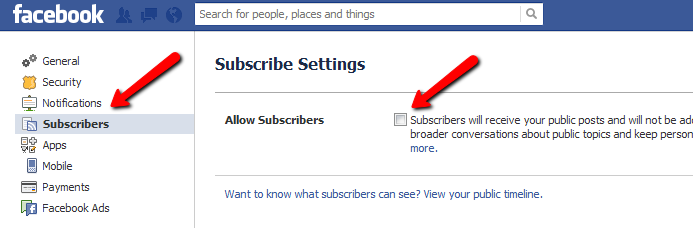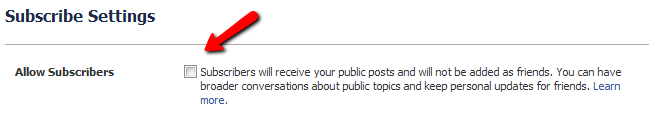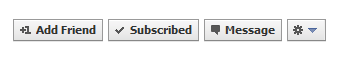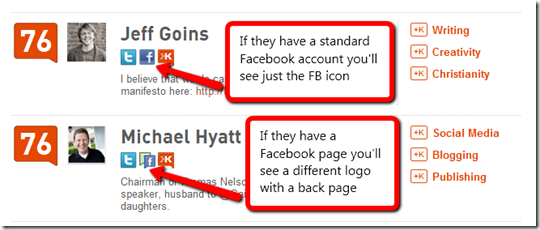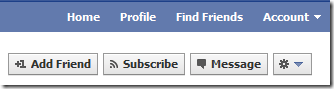Facebook has added a subscription feature to their service that many people do not know about. In a nutshell, you can now have people subscribe to Facebook posts that you make public. This comes turned off by default. To enable the service you need to click the allow subscribers button.
You’ll find this option by clicking on the subscribers button on your left hand menu.
Go to your profile/account settings/subscribers
This brings up the allow subscriptions button.
Once you click it, anyone who visits your page will then see a subscribe button
Then when you post notes, upload pictures etc, you can select who sees them. If they are public, your subscribers will see them on their timelines.
This is similar to the way Google+ works with circles. Facebook subscriptions work differently than Facebook “like” pages. Here is a comparison chart
Currently, this is all a little confusing. Facebook needs to do a better job of explaining to users how this works. I had to search Google for instructions how to enable this.
So now you can subscribe (think follow) people on Facebook without having to be friends. This will allow you to find interesting people to follow, with separation from the more personal side of Facebook. I think with a little tweaking, this feature might be rather popular. Currently most people don’t even know it’s there.
If you are a Klout user, you can now check and see if those interesting people you are following on Twitter now have a subscription plan setup on Facebook. Here is an easy way to use it.
Just go to your friends list on Klout, and look for friends with a Facebook button. In the diagram above you can see the two different types of Facebook logos. One is a “standard” Facebook account, while the other is a Facebook “like” page. For subscriptions, we are interested in the standard accounts.
Just click on the Facebook icon and it will open the users Facebook page (If you have Facebook open on your computer). Just look for the subscribe button along the top row of buttons to enable it.
Once subscribed you’ll get this Facebook user’s public updates in your Facebook timeline. It’s a simple way to share items in Facebook without having to share the grandkids pictures and wedding updates with everyone.
Klout makes it easy to find interesting people in your genre that have Facebook accounts. You’ll need to click through to see if you can subscribe to their profile or “like” their page, but this may be a great way to connect and find interesting articles and information they may be sharing.
Question: Have you used the Facebook subscribe feature yet?