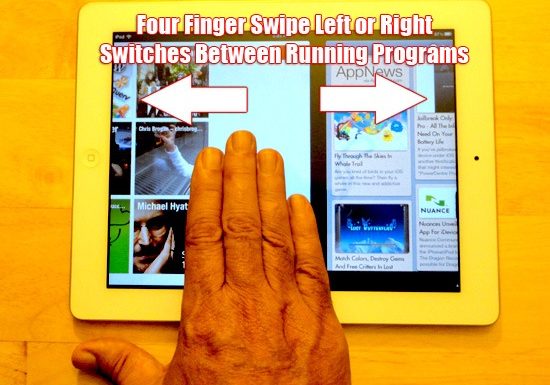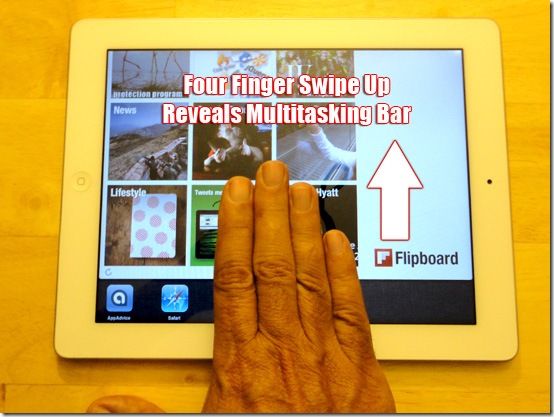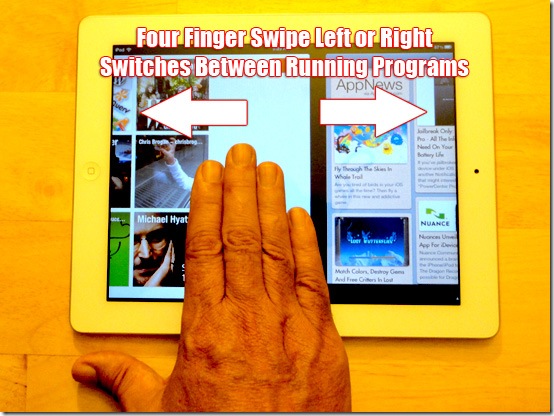I’ve been experimenting with the new iOS5 update on my iPad 2 over the last few days. It has sped up the machine and everything feels “snappy”. The new iCloud feature is seamless and the new notifications feature is really nice. But something that has really changed the way I use my iPad is the addition of multi touch gestures with the new iOS.
There are 3 of them. Here is how they work. (Please note: These ONLY work on an iPad 2 or later)
1. Return to the Home screen: Pinch four or five fingers together.
Using the thumb and the three middle fingers works the best here. If you pinch the screen all the way down, it takes you back to the main screen. If you pinch partially and release it takes you back to your program screen. This is the same as clicking the home button once.
2. Reveal the multitasking bar: Swipe up with four or five fingers.
Using your four regular fingers in an upward swipe works the best here. You’ll probably need to hold the iPad firmly to make this work, but it becomes second nature quickly. This is the same as clicking the home button twice.
3. Switch apps: Swipe left or right with four or five fingers.
Once you have a couple of programs running on your iPad, you can quickly switch between them by swiping left or right with your four fingers. Leaving your thumb off makes this gesture quick and easy. Finally a way to quickly switch between programs on the iPad.
4. Turn multitasking gestures on or off: If for some reason you want to turn these gestures off, you can quickly do this in the settings. To do this, In Settings, go to > General > Multitasking Gestures, then tap On or Off.
I have found that these speed up my daily activities, especially when switching between programs. Since there are only three, you can learn them in just a few minutes. They are very natural and you’ll soon find yourself using them without even thinking. Thanks Apple!
Please note… these multi touch gestures only work on the iPad 2 with iOS 5 installed and the gestures enabled. You will not have this option on an iPad 1.
Question: If you have an iPad 2 or later have you tried Multitasking Gestures yet?