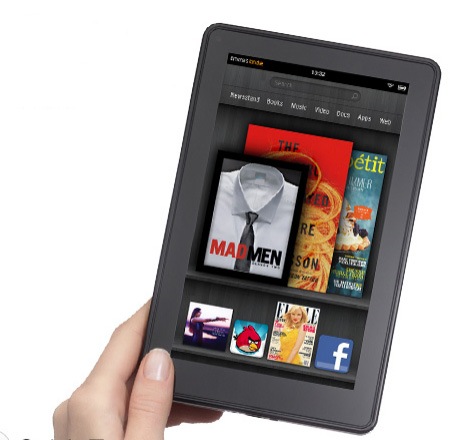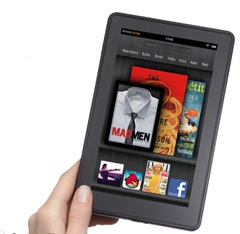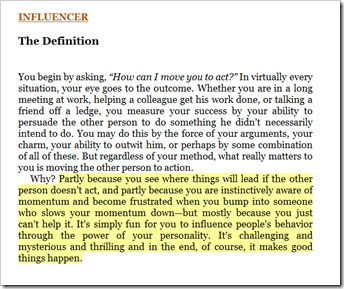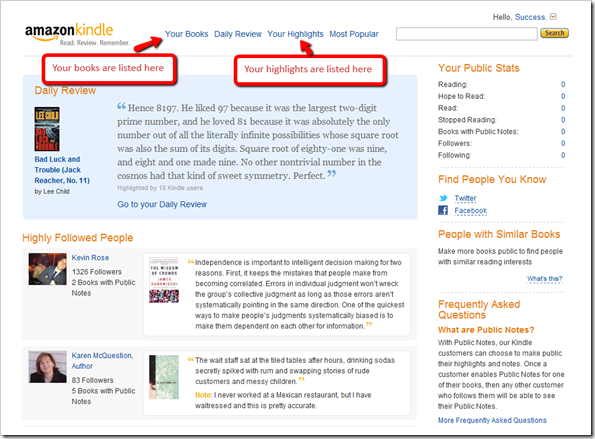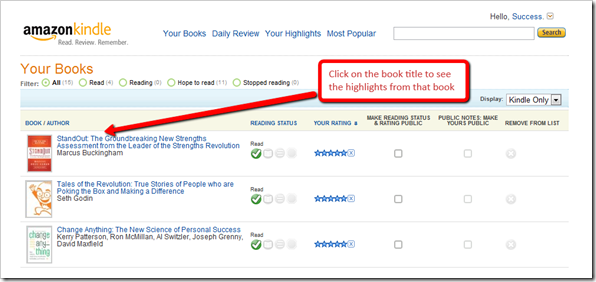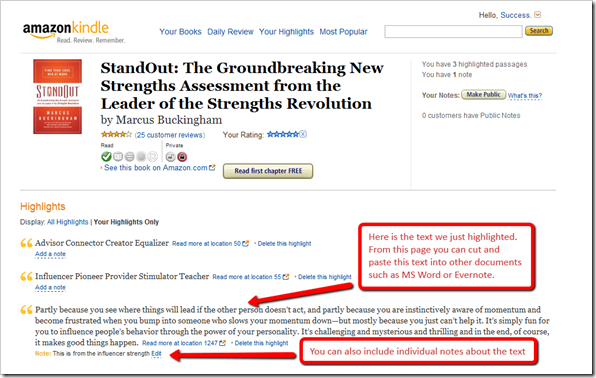I’ve been using the e-book reading Kindle app on my computer and smart phone for quite a while now. The cloud nature of the app lets me share my books between devices while the whisper-sync technology allows me to synchronize what page I’m on no matter what device I open it on.
Given the lower cost of most Kindle books, the synchronizing feature, and the instant availability of thousands of titles, there is a compelling argument for buying one of the new Kindle devices. Priced from $79 to $200, the new crop of Kindle e-readers is compelling. I personally think the 6 ounce, basic Kindle at $79 will really take off this holiday season, while the $200 Kindle Fire is sure to sell out quickly. (Pre-order now to make sure you get one)
However, there is a hidden feature, that makes Kindle reading even more efficient, that most people don’t know about. It’s actually available with the flick of the mouse in the Kindle app or a quick click selection on the Kindle itself ( this varies depending on the model).
All you do is highlight the text in your Kindle reader (software or device)
Log into your unique Amazon Kindle page. If you have purchased a Kindle book you’ll have one. Most people don’t have any idea they have a Kindle page.
Click on the “Your Books” tab to select the book that you highlighted.
This will open the book’s page where you can see information on the book along with highlights and notes you may have made. The cool thing is, you can cut and paste the highlights and notes from this page into a word processor, blog editor, or Evernote. This makes reviewing your new book and including excerpts and quotations in your documents fast and easy.
Since cut and paste is not available in the reader itself, this technique can save you a huge amount of time retyping excerpts and quotes from your books.
If you haven’t tried the Kindle app yet, you can download one free for your PC, Mac, iPad, Android, or iPhone here.
Question: Have you used the highlight feature before?