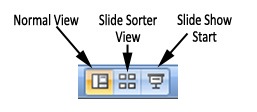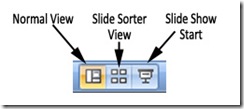When you first get started with PowerPoint, you’ll learn a lot of new commands and keystrokes. As you work through the interface you’ll find buttons that you constantly use to make things happen.
One of the first little toolbars that you’ll discover is down in the status bar area in most versions of PowerPoint and contains three buttons.
The first button is called the normal view button. This will quickly bring you back to the normal or default view. The second button will lay out a photo album style view of all your slides. This makes it quick and easy to move slides around and sort them the way you want. The third button starts your slide show (the F5 key is the shortcut). You’ll use this button all the time to test and present your shows.
Once you are in your show you may find that the N key or Right Arrow key becomes your best friend. This key will advance your show one slide at a time. If you find that you need to go back a slide, The P key or Left Arrow key will be useful
As important as all of these are for a great presentation, they don’t compare to the most important button. in fact they don’t even come close.
You see, the most important button in PowerPoint is the B key. When you press this during a slide-show the screen turns black. If you press it again your screen returns.
The reason this is the most important is it returns the focus to you, the presenter! You are the most important part of the show.
You are the center of attention.
Your slides should enhance your presentation, but not be the center focus.
Press this button in PowerPoint and all eyes return to you!
Are you ready?
Question: Have you ever used the B button in PowerPoint before?