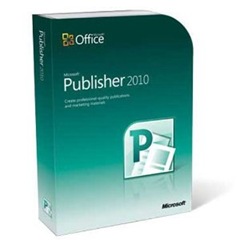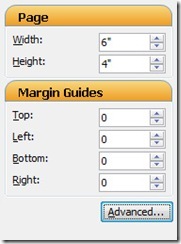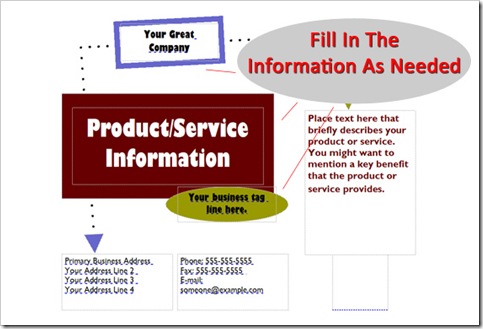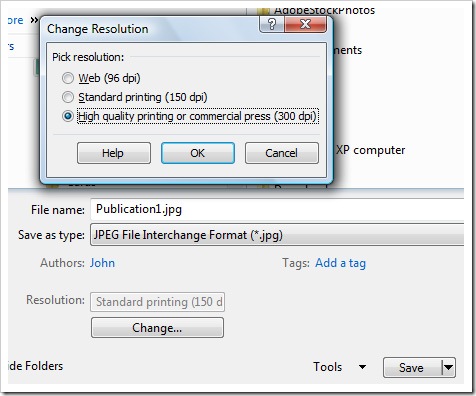In our last post we talked about creating a mini-one-sheet with Photoshop. This is a great program, but it is expensive and has a relatively large learning curve. As an alternative you may want to look at other programs that will output a high quality photo file.
Many versions of the popular Microsoft Office suite contain a program called Microsoft Publisher. I’ve used this program for years to create many types of documents. With its built in templates, you can easily create business cards, post cards, and flyers. The program also has a high resolution output option which will work great for our printing needs.
I discovered that with a few simple modifications, you can make 4 x 6 marketing cards with Publisher that look great and can be printed in under an hour at your local one hour photo location (Costco, Walmart etc). The program has a large number of well designed marketing card templates to get you started.
Here is how you do it.
- Open Publisher and choose post cards from the popular publication types.
- Choose a design that you like and double click on it. The card will open for editing
- Click the change paper size button on the left hand column
- Change the paper size from 5.5 x 4.25 to 6 X 4 inches with zero margins
- Edit your resized card and fill in the information as needed.
- Publisher has many default fields. Delete any you don’t need.
- When you are done save your card as a JPEG file
- Click the Change button under resolution and select high quality printing (300 dpi)
- Save your file to a memory card or CD to take with you to the store
- Follow the instructions to load and print this photo in the machine at the store.
- Choose 4 x 6 prints
- Choose edge to edge printing
- Choose glossy or matte depending on your preference
- Choose the number of copies you want.
- Come back in an hour to find some beautifully created marketing cards.