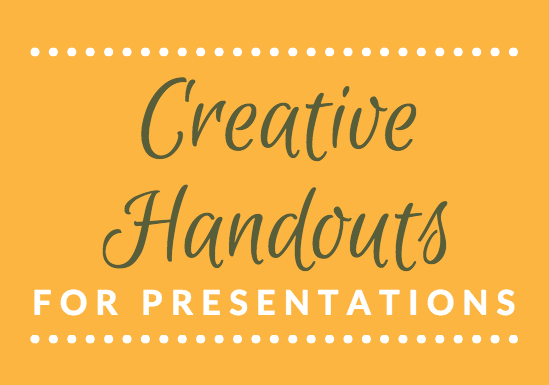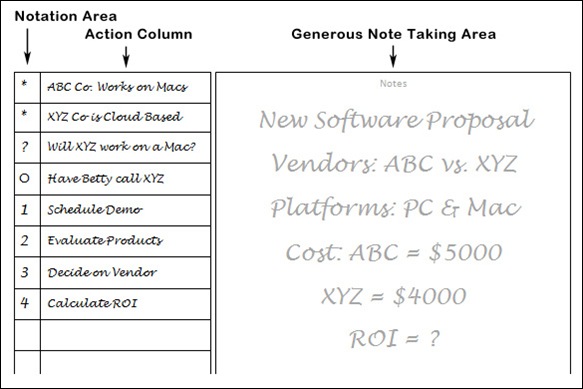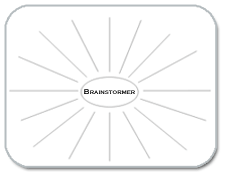As a presenter and trainer, I like to help my audience really engage with my topic. One way to do this is with creative handouts for presentations and helpful info documents. Unfortunately, handouts can be a HUGE distraction to a speaker if they are distributed at the wrong time. There is nothing worse than having your audience reading your handout, when they should be focused on you, the speaker. Yet a properly formatted handout can help your audience follow along, and give your kinesthetic (Hands-on) users something to do by filling in the blanks as you move through your content. Let’s look at three different styles of handouts and explore how and when to distribute them for maximum effectiveness.
1. Fill In The Blanks
This is a common handout that follows the outline of the presentation and usually has unfinished sentences that need to be filled in. You may have seen these used during church sermons, educational presentations, or business meetings. This type of handout has three advantages
- Since the sentences are incomplete, your audience won’t be reading the material.
- Having “blanks” adds a sense of mystery or intrigue to your speech or training
- Kinesthetic learners really engage with the “hands-on” aspect of this style handout
To use this type of handout, you’ll want to make sure your audience has them at the beginning of the presentation, so the speaker is not interrupted. Depending on the speaking order, putting them on the seats before your audience arrives, handing them out at the door, or having a dedicated person hand them out before each presentation will get them into the hands of your audience with a minimum of disruption. As a speaker, you should never handle these yourself. Have someone else take charge of them. When you create these always make sure to have your contact information at the bottom, and a way for your audience to get in touch with you should they have questions or want to follow up. A call to action will be very helpful here.
2. Note Taking Templates or Mind-Maps
This is a specially designed template to help your audience take notes or visually engage with the material. I created a note taking template a few years back, based on the blank layout. It has become one of the most downloaded items here on the blog. It simply combines a note taking area, a keyword area, along with a take-action shorthand box. You can capture a lot more information in a smaller area than with a conventional sheet of paper. This type of handout will speed up note taking by…
- Allowing a place to capture big ideas or key points and is quickly scannable
- Allows a custom shorthand for further action. Quickly markup items for phone calls, emails etc.
- A lined note area is great for lots of information, an open one is great for more visual ideas.
This is what our popular note taking template looks like.
Mind maps are a great way to visually engage with your audience. You can use these free-form sheets to explore new ideas, create action plans, process organizational items, or just have a fun way to interact with your listeners. Mind Maps come in many different styles, but a common one I use is the idea generator. This is a classic and works well if you break your audience into small groups.
It’s simple to use. Just have a group leader write down a question/topic in the center circle, set a time period of one minute, and go around the group getting responses from everybody. They write down the responses on the side of the lines. Within minutes your audience can brainstorm complex ideas and come up with amazing solutions. You can read more about mind maps here.
3. Follow Up Handout
This is a nice looking handout that covers the material in your presentation and may have additional information for follow up. It’s a great place to include web links, video links, and a visual outline/bibliography of the material you covered. You’ll want to include your contact information, social media links, and any call to action notes. You can print these one-sided on regular paper, or go all out and print them double sided on semi gloss stock. For best results, do not hand these out until after your presentation is done. You want your audience paying attention to you, not reading your handout. For some presentations, I’ve found that using Tri-fold stock gives a more professional appearance and allows the participant to store them easily in pocket or purse. Business proposal templates like the one below can be a good starting point for document creation.
Creative Handouts for Presentations
Here are ten suggestions for creating a signature handout that will make you and your business look very professional
- Heavy Bond Paper: Using a heavier paper stock will give your handout a more professional feel
- Color if Available: Use limited color for headings, tags, and limited pictures to make the handout POP!
- Two-Sided Glossy: Pre Printed full-color brochures can be expensive but add a professional image to your presentation.
- Make It Incredibly Helpful: If possible customize your handout to your audience, and match it to their needs.
- Branded with Full Contact Information: Use your logo, name, and taglines so audience members will remember you.
- Call to Action: Having a powerful call to action will increase your business. Good Copywriting can help
- SMART Note Taking: Adding a calendar or note taking area will make your handout more useful.
- Powerful Photos or Screenshots: Including your photo and pictures of your products will help keep your business top of mind.
- Use Alternative Media: Tri-fold brochures, postcards, note cards, or even 4×6 photos can give you greater exposure.
- Ask for Referrals: Offer an incentive for referrals
Here is a great way to engage with your audience after your presentation… Offer them a ticket to a different event. Possibly a seminar, conference, or even a happy hour. Everyone loves to get invited to something. Play this one out and make sure to include your contact info.
Overall: Your signature presentation isn’t done with just your speech or Powerpoint. Engage your audience for days or weeks to come with SMART and powerful handouts. The small cost of a good handout is well offset with the benefits and referrals they will bring.
Question: What type of creative handouts for presentations have you used?