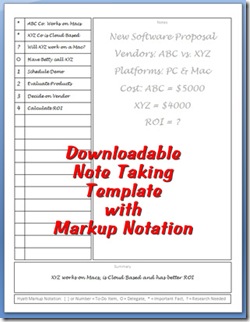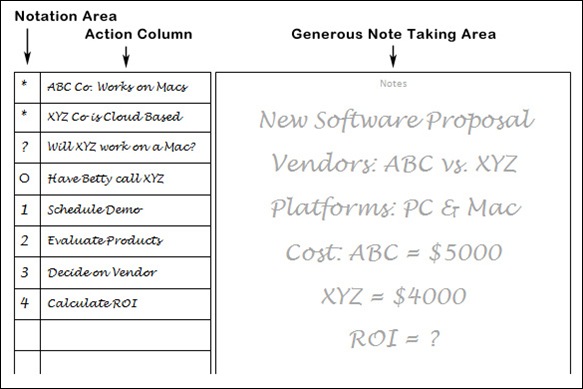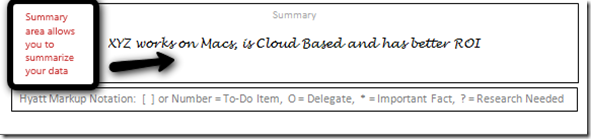I am a kinesthetic learner by nature and I find that if I take notes during a meeting, the hands-on activity of note taking helps me retain more of what I have learned. To make note taking even more effective, I’ve done some research into note taking systems and developed a note taking template that helps me organize my resulting chicken scratches into something useful.
Here is how it works…
On the right side of the document, there is a generous white space for taking free-form notes. As I follow along in the meeting or lecture, I make notes about major points as they are presented. I usually start at the top and work my way down the document. The white space gives me room to add diagrams, simple pictures, and even flowcharts.
Once the meeting is over, I now have a collection of notes, pictures, and notations. This is where my note taking used to end. While this mass of scribbles was sometimes useful, it was easy to forget how things tied together and the document usually wound up being an exercise in futility.
But one day I went Hmn… What can I do with these notes to make them more useful?
The Hmn was the key… as I discovered Hyatt Markup Notation, a set of special characters designed to make action points out of esoteric notes. This markup language was created by Leadership expert, Michael Hyatt, the former CEO of Thomas Nelson Publishers and popularized by this article on note taking at Lifehacker.
To add this notation to the template, I added a markup column to the left side of the document followed by an action column. Adding a special notation character followed by a specific action lets me take these notes back to my office and act on them in an organized fashion. Here is an example…
The Hyatt Markup Notation consists of
- [ ] A square checkbox denotes a to-do item
- ( ) A circle indicates a task to be assigned to someone else
- * An asterisk is an important fact
- ? A question mark goes next to items to research or ask about
To make this work in this document, I use numbers for To-Do items and a regular circle for delegated items. In the picture above you can see an example of my notes from a software proposal session.
- I marked important software facts about the proposal with Asterisks
- I put a question mark next to questions about the platforms that I had
- I put a circle next to a question that I delegated to Betty to call about
- I numbered the To-Do items in the order they should be done
This template gave me a central one document focus on the project for reference and follow-up.
At the bottom of the document is a summary area, where I can summarize my action steps and come to a conclusion. After considering the facts, asking necessary questions, delegating research to others, and performing 4 To-Do steps, I was able to come to a firm conclusion on which software vendor to use. Writing this in the summary box gives me a complete project roundup which can be filed away or three hole punched and kept in a notebook for further reference.
Download Template
Note Taking Template (Cornell template)
Meeting Notes Template
In the zip file, I’ve enclosed a free printable Cornell notes template with a blank note taking area and also one with lines. I’ve included templates for Word 2003, Word 2007, and also PDF versions. I’ve also included the markup notation at the bottom of the note taking template for reference. This handy meeting notes template should enable effective meeting note taking. Your comments and suggestions are welcomed.