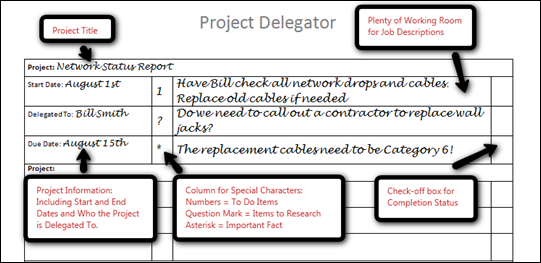As a leader or project facilitator, you probably have numerous items that you need to delegate to others. While most items are easy to assign, it’s often difficult to track delegated tasks and the progress of projects with multiple due dates and project participants.
Michael Hyatt has a great post on his blog about tracking numerous delegated tasks. He lists four solutions that he has used including a Moleskine journal, e-mail folders, e-mail tasks and a dedicated task manager. While I have tried all four of these, I usually find myself resorting to a paper based solution.
Michael listed some things he looks for when delegating a task or project. They include
- Assign the task to one person
- Articulate a specific outcome
- Include your delivery timetable
- Be available for consultation
- Track the delegated task on a to-do list
With his list in mind, I created a paper based project delegator in MS-Word. It’s a simple to use template that allows you to track start and end dates, who you delegated the project to, and list specified outcomes. It also allows you to track questions that need to be answered and also list specific facts or specifications that need to be included in the project.
Here is how it works…
On the project sheet you write down the project title, the start and end dates, who the project was assigned to, and the description of the tasks. If the tasks are to-do items put a number in the status column. If items need more research, a question mark will alert you that you need to follow up for answers. If a specific fact or specification needs to be followed, use an asterisk to make sure the task is completed to specification.
Each sheet can hold 6 projects and works well with our daily top six sheet. Just keep the project sheet on your desk under your daily sheet and refer to it as necessary. It’s simple and also has a place to check off projects as they are completed.
I’ve included both common versions of MS Word as well as a PDF file for your convenience. You can download the free delegated tasks template below. Enjoy!