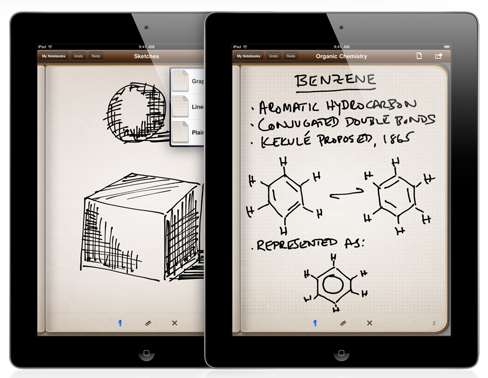Working in a K-12 environment, I have seen many different teaching tools and strategies. From the standard whiteboard to the latest presentation and projector tools, there are many ways to share knowledge with our students. Technology has really expanded the horizon for many educators. One of the biggest problems with technology has been the “wires” that connect everything together. This usually results in teaching from one location in the classroom, which may not be ideal.
Enter the iPad 2 with the new iOS5 update and all of a sudden you have a low cost teaching tool that is teacher friendly and completely mobile throughout the classroom. With the new update, you can now send whatever is on your iPad screen wirelessly to your projector or large screen monitor. This is truly a game changer.
To use iPads in the classroom wirelessly, you’ll need four things
- iPad 2 with Wifi
- Apple TV (Second Generation)
- TV, Monitor, or Projector with an HDMI input
- Wireless network or router that both the iPad and Apple TV can connect up to.
Once you have your Apple TV hooked up to your projector or monitor you can setup your iPad to communicate with it through AirPlay Mirroring. We have a post here that will show you how to do that. Once mirroring is live, you’ll be able to move throughout your classroom or office and share with your class anything on your screen. Here are some interesting items to get you started.
- Educational Videos
- Keynote or Powerpoint Presentations
- Math Apps: for Algebra, Geometry, Calculus, and Basic Math Problems
- Science Apps: Astronomy, Physics, and Chemistry just to name a few
- History Apps and Videos
- Geography and Maps
Apple has a great education page to help you find the best apps for your particular class. The good news is that many of these programs are either free or low cost while the educational benefits are huge.
Challenges:
While the new Apple Air Play Mirroring works well in a home environment, there may be some considerable challenges to make this work in your school classroom. The two main problems are…
- Your current presentation system does not have an HDMI input. You’ll need to update to a new widesceen LCD TV or projector with HDMI to make this work.
- Your onsite wireless does not have enough bandwidth to power Mirroring. Airplay Mirroring takes a lot of bandwidth and may cause interference or dropped connections when turned on. Schools will need to provide Wireless Access Points to individual classrooms or buildings to make this work. One strategy is to use 5ghz wireless for mirroring and 2.5ghz wireless for regular data traffic. Check with your school’s tech department to see if they have a solution that will work for you. (Note: Bringing a wireless router from home is usually not allowed since it will interfere with the site wireless.) Apple does offer a tethered mirroring option for schools without wireless.
Overall: This is an exciting time in education. Technology has given us some exciting new tools and now has freed us from the wires that have constrained us for so long. I can’t wait to see how AirPlay Mirroring will change the classroom.
Question: Are you planning on using iPads in the classroom?