I received an e-mail the other day from SmartDraw about their new 2007 (2012 Version out now!) release of their popular flowcharting software. I decided to download a free trial and give it a spin. I’ve used SmartDraw in different versions since the late 1990’s but this new release is really sweet. The interface is all new designed around Microsoft’s new ribbon interface for Office 2007. If you have used MS Office 2007 you’ll feel right at home. If not it may take a few minutes to get oriented to the new look and feel.
The installation took a few minutes but installed without a hitch. I opened the program and was greeted with a selection interface on the left and a preview of my selections center screen. The selection of documents and charts you can create flows off the page. This is one powerful piece of software. For my first selection I selected a blank Mind Map from the document bar.
SmartDraw Mind Maps
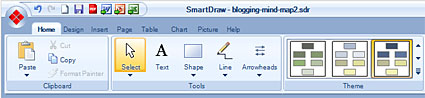
The Mind Map application opened with a ribbon bar at top, a left hand smart panel and a large work area. I took a quick look through the menus and found the ribbon interface very similar to Word 2007. This new interface is very intuitive. The blank mind map page opened with a single “Main Topic” button in the center of the screen. For my first mind map I decided to create one for my work activities.
I clicked the add topics button from the left menu and added a few buttons. As they appeared on the screen I clicked them one by one and gave them each a title. Once I had my main projects on screen I added sub topics to each one. This was fun as I went through my mind and put down everything I had been working on for the week.
The software was intuitive and it was really easy to add titles and sub titles since the connector lines were automatically drawn. Soon I had a very complete diagram of what had been going through my mind over the previous few days. I was blown away how quick and easy this was. I was also greeted with one huge fact….
Here was all the STRESS I had been feeling all in one place. The chart was almost overwhelming. I could not believe how much stuff I had been dealing with on a daily basis. This is what was so eye opening for me… I knew I was busy… but I had no idea of the magnitude of the problem. With thirty to forty boxes it was easy to see that something had to be done.
This diagram put all my work stress visually in one easy to navigate chart. Now it was easy to break things down by project. And the big one for me… It was easy to see at a glance the Next Actions. So many of these projects were stalled by one thing or the other. But when you can visually see them all in one place your mind really gets to work.
I printed out the mind map and got out a highlighter pen and started marking it up. Top priorities were highlighted and it was really easy to see that completing just two things would move 6 of the projects to the next stage. Dear readers… this is one of the most productive things I have ever done. It took under 10 minutes to create this mind map, but the results have been amazing.
As a visual person this on screen representation really hit home. I have tried mind mapping before with other software, but the interfaces have always been a little clumsy for me. I would usually give up in frustration. But this new interface from SmartDraw just works. I didn’t have to think about anything. When I clicked… it worked the way I thought it should.
And then I discovered some additional features that were really cool. With a click of a button, I had a Powerpoint slide of the mind map. Another click gave me a PDF and another gave me a complete HTML webpage. With the themes button I could change the look and feel of the whole document in just seconds.
After modifying the map I exported it to a Word document and added a Next Actions list to the bottom. Now my GTD skills came into play and I was able to get the “big rocks” on their way to completion. Simple, effective, and it took under 15 minutes to complete.
As I started to write this post I decided to create a mind map of my blogging activities. In just a few minutes I had a great view of my weekly blog activities. As before the visual representation instantly got my mind to thinking… man I’m doing a lot on every post. My mind asked, “is there a way to simplify this? The next actions became apparent and I realized quickly that some new blogging software might help me immensely. I’ve taken some action on this this morning and I’ll post about this on an upcoming article.
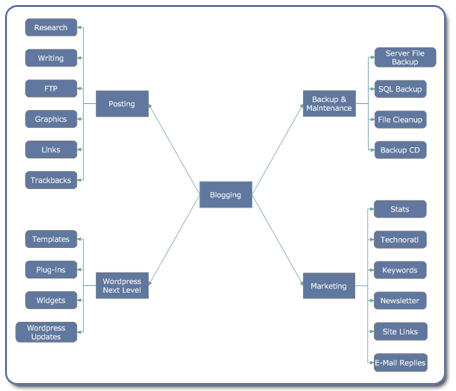
Here is a mind map of my blogging activities (I simplified this quite a bit to get it to fit on one screen). When you see everything in one place you realize that blogging is not as easy as it sounds. If you multiply this with multiple blogs you can easily see how it can get out of hand. With SmartDraw you can easily add sub-topics to this diagram to really fine tune the process.
I have only touched on one facet of this powerful software. I’ll be posting about additional features in the coming days. The great thing about SmartDraw is that you can download a trial version for free. This is one piece of software that I highly recommend you take for a spin.
To help you create flowcharts and mind maps in a workgroup or during a meeting, check out our Desktop Flowchart and SuddenMind Idea Mapper. These cards are a great way to brainstorm ideas in a group before bringing them into a software application like SmartDraw.
