 The ten hour daily planner is a free printable that allows you the flexibility to plan out your workday, from door to door, including commute time and meals. It’s designed for flexibility and allows you to track work time as well as breaks.
The ten hour daily planner is a free printable that allows you the flexibility to plan out your workday, from door to door, including commute time and meals. It’s designed for flexibility and allows you to track work time as well as breaks.
In a previous post, I mentioned that most people that work a traditional eight hour day, usually commute to work and take a lunch break. This ends up close to a ten hour day, with all things considered. Because of this, you’ll want to have a place to record those times on your planner.
With today’s post, I’ve included four versions of the ten-hour planner. I’ve gone for simplicity and function. It’s a 10 section to-do list with a place to record the time (hour) and a box to list items you want to focus on during that time period. I’ve designed each hour with a break period if you time-box (example: 50 minutes focused time with a ten-minute break). I’ve included a couple of graphics showing how you might fill in the sheets. Here is how they look.
Ten Hour Daily Planner Worksheets
Each of the planners below comes in PDF format and is printable on standard letter size paper.
1. Ten Hour Daily Planner – Black and White
The first one is just a standard black and white 10-hour worksheet. No frills, but it does allow the flexibility to set the hours of the day. Just write down the item(s) you want to focus on and any elements such as email or social media that you want to check during a break. I’ve designed these sheets to work with a time block such as a 50/10, where you focus on one task for fifty minutes and then take a 10-minute break.
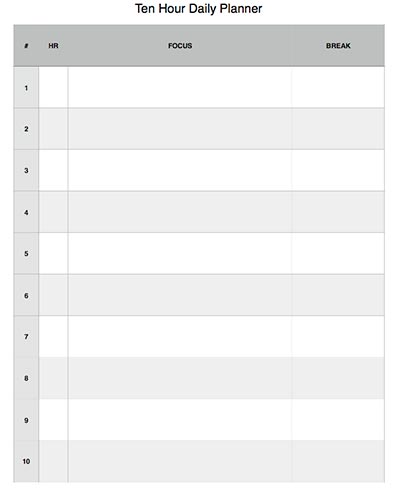
Download: Basic ten-hour daily planner
2. Ten Hour Daily Planner with Morning Routine
This planner includes a spot at the beginning of the day to track your morning routine. There are five check boxes to list your items and check them off.
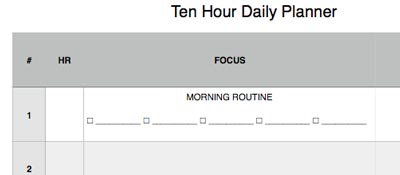
Download: Basic ten-hour daily planner
3. Ten Hour Daily Planner with Four Sessions
This is a planner that I use when I’m working on longer two-hour sessions during the day. The picture below shows how I might fill it in. Since you fill in the hours, you can easily skip hours like I did during the day. This is setup with a morning routine and two work blocks in the morning, and lunch with two work blocks in the afternoon, for a total of five hours each. I use this planner when I’m working with the Mastery Journal from John Lee Dumas.
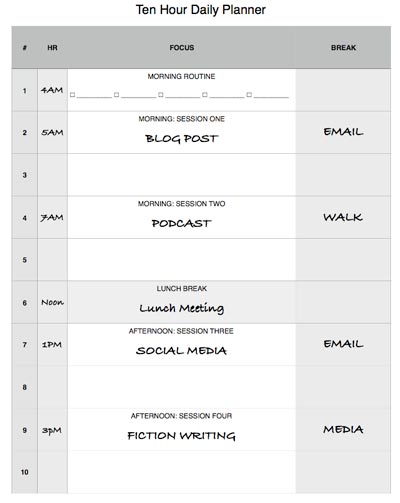
Download: Ten-hour daily planner with four sessions
Download: Ten-hour daily planner with four sessions filled
4. Ten Hour Daily Planner – Color
I created a full-color version of the planner for those of you who like a more creative look. Here is how I might fill the planner out.
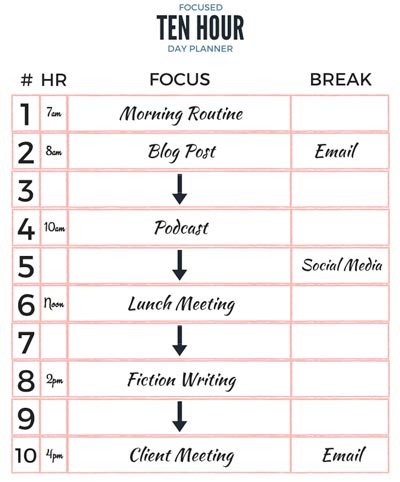
Full-Color Planner – Filled In
Take It Into Evernote

Once you have filled in your planner for the day, you can quickly take a picture of it with your cell phone and save it to Evernote so you can view it anytime on the go.
Podcast
Here is the Daily Drivecast explaining how to use the Ten Hour Daily Planner.
Overview.
I hope you find these planning sheets helpful. If you work from home like I do, they can help you track items and see where you spend most of your time. I like to write down focus items for each hour and turn off distractions. Helps to get things done!
Question: How will you use the ten hour, daily planner?

